![The new Mac Pro is here and it’s selling fast… [u] The new Mac Pro is here and it’s selling fast… [u]](https://i2.wp.com/kplprod.com/wp/wp-content/uploads/2013/12/MacPro_almost_here.png?resize=515%2C400&ssl=1)
The new Mac Pro is here and it’s selling fast… [u]
A few days later than expected, Apple officially began taking orders for the new Mac Pro on December, 19th and even at its beefy price, it sold out in minutes as the shipping estimates slipped from “December 30” to “February”. Half a day later, it slipped again to “March, 5th”.
Reports had indicated that Intel’s chips are in short supply and may have been one of the major bottlenecks for Mac Pro production, but with an all-new design, high-end technology throughout, and Apple shifting assembly to the United States, there are any number of areas where Apple may be experiencing production constraints.

The Mac Pro factory
Mac Pro Configurations
Apple offers two stock configurations:
- 3.7 Ghz Quad-Core with 12 GB , FirePro D300, 256GB of SSD storage – $2,999.00 [available from Amazon for less]
- 3.5 Ghz 6-Core with 16 GB, FirePro D500 and 256GB of SSD storage – $3,999.00 [available from Amazon for less]
Along with that, users can custom their orders and upgrades the CPU, RAM, GPU Video card & of course the storage. If you want a max-out configuration will cost you a huge $9,700. That’s definitely the more expensive Mac ever, but it will be the most powerful too.
The full list of build-to-order options can be configured as follow (the reference base is the $2,999 Mac Pro Quad-Core):
- CPU (Stock: 3.7GHz quad-core Intel Xeon E5)
- 3.5GHz 6-Core: +$500
- 3.0GHz 8-core: +$2,000
- 2.7GHz 12-core: +$3,500
- Graphics (Stock: Dual AMD FirePro D300 with 2GB GDDR5 each)
- Dual AMD FirePro D500 with 3 GB GDDR5 each: +$400
- Dual AMD FirePro D700 with 6 GB GDDR5 each: +$1,000
- RAM (Stock: 12GB 1866MHz DDR3 ECC – 3x4GB)
- 16GB (4x4GB): +$100
- 32GB (4x8GB): +$500
- 64GB (4x16GB): +$1,300
- Flash Storage (Stock: 256GB PCIe-based)
- 512GB: +$300
- 1TB: +$800

Mac Pro on display
Mac Pro Reviews
Now that the Mac Pro is finally available for order, we are starting to see first reviews and unboxing videos.
The well-known FCPX-centric site FCP.co posted a video unboxing.
MacFormat posted a 15-minute video showing the unboxing and providing an overview of the machine.
The Verge posted their first “hands-on” impressions along with promise of benchmarks and further testing coming soon.
It’s astonishingly reflective — I can see the screen clearly, and anyone who walks by is immediately recognizable — and it picks up fingerprints really easily. But it’s beautiful, understated, and looks great on a desk next to the 4K Sharp monitor we’ve paired it with. It’s particularly good-looking with its case off, exposing the Mac Pro’s machinery, but the case is required to dissipate heat. You can’t even use the Mac Pro with it off.
All the device’s ports are on the back, bordered by a light that turns on and pulses when you spin the computer toward you. When you first turn it on, the fan kicks in, smelling a little like a new car at first. But we’ve been using it for a few minutes and it’s quiet and cool, with little indication that it’s even on in the first place. It’s so unassuming and unadorned that you almost overlook it — that’s a huge improvement from the big, boxy previous models.
First Mac Pro Software Update
Apple already released a first EFI firmware update to fix reliability and graphics issues.
This update is recommended for all Mac Pro (Late 2013) models. This update improves system reliability during reboot, resolves an issue with memory self-test, and improves graphics power management when using Boot Camp.

Mac Pro EFI Update
I’ll update this article as soon as first benchmarks appear around the web. So keep it in a warm place.
Steve's Blog - Dec 20, 2013 | front page, Home Page, News
Tagged | Mac Pro
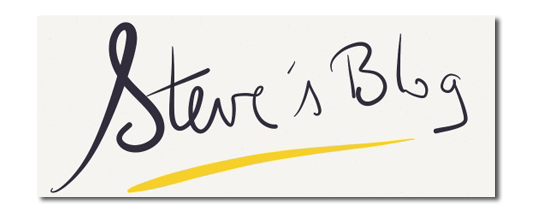


Recent Comments