![[NAB 2014] Blackmagic Design Introduces DaVinci Resolve 11 – My TOP 7 Features [NAB 2014] Blackmagic Design Introduces DaVinci Resolve 11 – My TOP 7 Features](https://i0.wp.com/kplprod.com/wp/wp-content/uploads/2014/04/Resolve-11.jpg?resize=515%2C400&ssl=1)
[NAB 2014] Blackmagic Design Introduces DaVinci Resolve 11 – My TOP 7 Features
Once again, Blackmagic Design steal the show at NAB 2014 and introduced a lot of new product. Amount them, one of the most significant announcement was the version 11 of their grading solution: DaVinci Resolve. Get my TOP 7 of new and updated features after the jump.
DaVinci Resolve 11 is a major update with some impressive improvements that colorists (and even editors) around the world have been waiting for. Here’s my personal favorite list of new & improved features (in no special order):
- NLE inside: This is the most impressive new feature: Resolve is going full NLE with this release! You will be able to perform insert, overwrite, replace, fit to fill, superimpose, 3 point, add and swap edits, audio & video split edits, context sensitive & dynamic trimming (hello FCPX), creative transitions, folders for bins, keywords for timeline, audio mixing, advanced keyframe editor (hello FCPX again), collaborate editing on multiple Resolve stations at the same time and on the same timeline (!) and much more. BMD claims it can replace your current NLE. I’m sure it would take one or two more release before fulfilling this claim but the direction is clearly indicated and online/finishing editors will appreciate to not have to round tripping anymore.
- Media Management: Resolve can now clone and backup all of your footage media drives, memory cards and camera packs. You can also metadata tagging your footage like FCPX, create bins and folders, and even synch all of your audio if it come from multiple sources (other than your camera).
- Color Chart Auto Color Balance: This will save a lot of time for your base grading. Resolve is now able to read the color charts from your footage and create a first base grading. You will have to fine tune and you’re set for some serious secondary and look work.
- Dual monitor support for GUI: This has been a long overdue feature. You can now use your two monitors for your GUI: the first monitor will get your node tree, the viewer, the thumbnail timeline and all of the grading option while the second monitor will be kept for your still library, your media, the mini timeline and yours scopes. Some will be pleased to know that the Enhance Viewer can go real full screen and the mini timeline can be hidden.
- Automatic Render Cache: Resolve will now render and cache all your graded clips with optical flow effects, NR to let them play in real time when your workstation is not powerful enough to play them without cache. You even can select the render codec of your choice: ProRes, DNxHD, DPX or OpenEXR.
- Clip Group Grading management: this will save colorists a lot of time. You can now group a selection of clips, apply a first grade to all of them (with LUT if you want), fine tune each clip on a second level grade and then apply a look or offset to the group once again for a third level grade. This is a more powerful version of what Symphony offers for grade management and it is a most welcomed addition to the toolbox. You will, of course, have the track grading available on top of everything.
- Others improvements worth of noting:
- Improved secondary keyed: A denoise feature has been added for some Keyer Finesse control.
- improved tracker: option for single frame tracker for complex shots.
- Opacity option has been added to Power Windows.
- User customizable keyboard shortcuts based on Resolve users. A presets list for popular NLE is also available
There is no word on improved support for third-party color surfaces but be sure that I will post a new article with some Resolve 10/11 comparison for the Tangent Element control surface as I did when Resolve 10 was released.
DaVinci Resolve 11 will be available in late June 2014: a free HD-limited version (and no DNR & limited stereoscopic tools) and a $995 full-blown version. It will be a free update to all current Resolve users. If you want to try Resolve 10 until then, the lite version is available on the MacAppStore.
We’ll finish with a short video presentation of all the new features by the talented Alexis Van Hurkman. (A higher quality of this video if available at Blackmagic’s website)
Steve's Blog - Apr 16, 2014 | Color Grading, front page, Home Page, Post
Tagged | Blackmagic, Color Correction, grading, NAB 2014, Resolve
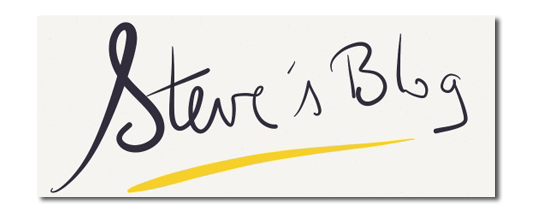


Recent Comments