![[Review] The new & improved Tangent Wave Element Mapping for DaVinci Resolve 10 [Review] The new & improved Tangent Wave Element Mapping for DaVinci Resolve 10](https://i2.wp.com/kplprod.com/wp/wp-content/uploads/2013/09/Resolve9vs10.png?resize=515%2C400&ssl=1)
[Review] The new & improved Tangent Wave Element Mapping for DaVinci Resolve 10
After a couple months of public beta, Blackmagic Design released last weekend the final version of DaVinci Resolve 10. I think it is now the time to have an in depth look at all the changes and improvements that their made to the mapping of the wonderful Element control surface from Tangent.
Mf Menus
Menu A
We can see on this first menu the general changes that Blackmagic made on the mapping: positioning the previous/next buttons left to right instead of top to bottom. It’s a more logical position and it is a welcomed change. We now have from top to bottom: moving between frames, going first or last frame, moving between keyframes and moving between nodes. The third column is reserved for the undo/redo, loop & save buttons
Menu B
There is no real change heres: the Mark is being renamed Static Mark to better reflect its static keyframe function.
Bt/Kb Menus
Master Menu A
The first change we can see if the menu’s new name: going from Menu A to Master Menu A. We also see a new very welcomed entry Node. More on it later.
-
Input Sizing
No change here.
-
Primary
The Bt menu stays the same while the Kb’s one sees the introduction of knobs controls for Contrast & Pivot. Finally!
-
Offset
Nothing’s new here.
-
Curves
No change here.
-
Curves High Clip
No change here.
-
Curves Low Clip
No change here.
-
Node
That is a totally new entry that was not previously available in Resolve 9. This Node entry duplicates all node creation possibilities we are used to from Mf’s Menu B and add a few of its own: Add Outside and Append. Yes, that’s mean much less clicks with the mouse! You also get duplicates of enable/disable a selected node or all of them and delete of the selected node. Definitely a very useful new menu.
Master Menu B
-
HSL Qualifier
No change here.
-
HSL Qualifier 2
No change here.
-
Power Window
The PowerWindow entry reflects the changes Resolve 10 introduced to its Power Window function. We can create gradient power window via the new GPW entry. We also can add, delete or move between power windows directly from Bt/Kb! The On/Off feature now only uses one button and works for the currently selected Power window. As we already saw in the Mf’s Menu A: Track Backward and Track Forward are positioned left to right instead of top to bottom. Blackmagic just needs to add an Invert Power Window button for this section to be perfect. Maybe in 10.1?
-
Blur
Nothing new here.
-
Key
Same as Resolve 9.
-
Version/Grade Memory
This entry does not see any new functionality but just a reorganization. Moving Add Version to the top row makes it much easier to hit on it. Now if Blackmagic can implement a save/load memories function, that would be perfect. Maybe I should invest into a Logitech G13 Programmable Gameboard with LCD Display
That just might be more realistic.
-
Gallery/Wipe Position
No real changes here. The Previous Still and Next Still are positioned left to right like in other menus.
-
Stereo 3D
No changes from version 9.
Wish list
While Resolve 10 introduces a solid upgrade with a lot of refinements and improving the controversial mapping of Element, I am still waiting for a few major missing features:
- Switching from Primary to Log in Tk. There are A and B buttons there. Why not using them then?
- No option to save and load memories. The Logitech G13 can do the trick but why should I need another device?
- Since there a fully functional fourth ball in Mf, why not use it to offset grading?
- inverting Power windows.
- and maybe the most important of all: SUPPORT FOR TANGENT MAPPER AND/OR CUSTOM MAPPING!
And you, what’s the best change you see in the new mapping? Feel free to comment bellow.
Tangent Element is available as a bundle or separate elements from Amazon. Important: Bt & Kb have to be connected together for them to work with Resolve.
DaVinci Resolve 10 Lite is available as a free download from Blackmagic Design website or you can get it for free on the Mac AppStore too. You can get the full Studio version with 50% off the regular price on the MacAppStore. If you are looking for the full blown surface for your workstation, you can get 5% off on Amazon for a limited time with free shipping. That’s $1,500 off the regular price!.
Steve's Blog - Nov 11, 2013 | Color Grading, front page, Home Page, News, Post
Tagged | Blackmagic, Color Correction, DaVinci, grading, Resolve
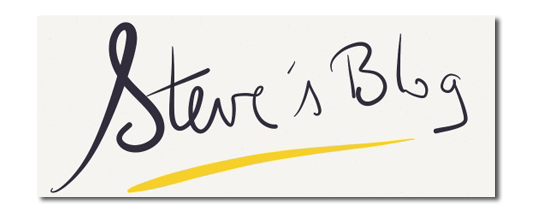




















Recent Comments