
iTunes 11 is here: no CoverFlow, “Expended View”, “Up Next” and more… We have the full story and some great tips.
Apple released today a totally revamped version of its media player, its online store and its iPod, iPhone & iPad sync software for Mac & Windows.
Apple planned to released iTunes 11 at the beginning of october but the release date was pushed by one month “to get it right”. It is finally here and we bring you some of the highlights.
iTunes 11 features a completely redesigned interface: gone are the sidebar, CoverFlow & iTunes DJ, now the center of the focus is your media. It is fast and very reactive.
- Music: The “Albums” tab offers a user’s entire collection of albums, presented in the form of nice large album art. Content that is not stored locally but is available through iCloud, whether purchased from iTunes or made available through an iTunes Match subscription, is i
 dentified with an iCloud logo in the upper right of the album cover. Selecting al album opens an “Expended View” which mimic folders in iOS. A background color is also selected automatically by iTunes, matched up from the color of the album art. In the “Artists” tab, the artist name is presented on the left with one square album cover. On the right, songs are sorted by album with album covers, names and dates presented by default. Content available through iCloud is identified with a link to download on the right side. The “Albums” and “Artists” views also feature Apple’s new “In the Store” link, which makes it easy to find more content from your favorite artists. The available content is presented in the same window, without whisking users away to a separate store link, as previous versions of iTunes have done.
dentified with an iCloud logo in the upper right of the album cover. Selecting al album opens an “Expended View” which mimic folders in iOS. A background color is also selected automatically by iTunes, matched up from the color of the album art. In the “Artists” tab, the artist name is presented on the left with one square album cover. On the right, songs are sorted by album with album covers, names and dates presented by default. Content available through iCloud is identified with a link to download on the right side. The “Albums” and “Artists” views also feature Apple’s new “In the Store” link, which makes it easy to find more content from your favorite artists. The available content is presented in the same window, without whisking users away to a separate store link, as previous versions of iTunes have done. - Movies: Apple has dedicated lists to help users sort their content, including an “Unwatched” tab but most important for all home
 video creators and fans, Apple finally added a new “Home Video” category on top of their current TV Show, Movie, Podcasts and more… It is now easier than ever to access your home videos in the new section devoted entirely to them named “Home Videos”.
video creators and fans, Apple finally added a new “Home Video” category on top of their current TV Show, Movie, Podcasts and more… It is now easier than ever to access your home videos in the new section devoted entirely to them named “Home Videos”.
- Next Up: Maybe the greatest feature of iTunes 11. You can now add a song from anywhere in iTunes to your current music stream. The song will play just after the one you are listening. No need to kill your groove when you encounter a new music you want to listen to. Of course, this feature support Genius and you can Genius suggestions to your Next Up. And if you don’t want to listen to an upcoming song, just delete from your Next Up list with one click. Check the movie to see how it work.
- Mini Player: Users can access the iTunes MiniPlayer with a link in the upper right of the window, just to the left of the fullscreen
 icon. The MiniPlayer loads quickly and offers an impressive set of options despite its small size, including options for searching, editing playlists, and streaming content through AirPlay. Clicking the album art opens a larger window that just displays the album cover along with the iTunes controls. Users can return to the full-size player by clicking an icon in the upper left corner of the MiniPlayer.
icon. The MiniPlayer loads quickly and offers an impressive set of options despite its small size, including options for searching, editing playlists, and streaming content through AirPlay. Clicking the album art opens a larger window that just displays the album cover along with the iTunes controls. Users can return to the full-size player by clicking an icon in the upper left corner of the MiniPlayer.

- The sidebar is gone! The trademark of iTunes since its beginning has always been the sidebar where you can access your library, your playlists, the store and your devices. It is now gone or rather turn off by default. There’s a new pop-up menu to fast access your sections. If you really miss the sidebar, a quick alt-command S will bring it back.
Other features of interest:
- A New Store. The iTunes Store has been completely redesigned and now features a clean look that makes it simpler than ever to see what’s hot and discover new favorites.
- Play purchases from iCloud. Your music, movie, and TV show purchases in iCloud now appear inside your library. Just sign-in with your Apple ID to see them. Double-click to play them directly from iCloud or download a copy you can sync to a device or play while offline.
- Improved search. It’s never been easier to find what you’re looking for in iTunes. Just type in the search field and you’ll instantly see results from across your entire library. Select any result and iTunes takes you right to it.
- Playback syncing. iCloud now remembers your place in a movie or TV show for you. Whenever you play the same movie or episode from your iPhone, iPad, iPod touch, or Apple TV, it will continue right where you left off.
- Users can now redeem store-purchased iTunes Gift Cards by using the camera built into most recent Macs (or Windows machines) to scan the redemption code.
iTunes 11 is a free download for Mac & Windows.
Steve's Blog - Nov 30, 2012 | News
Tagged | iOS, iPad, iPhone, iTunes, music
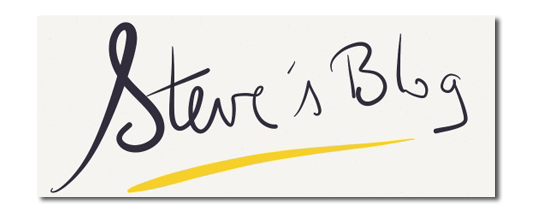


Recent Comments